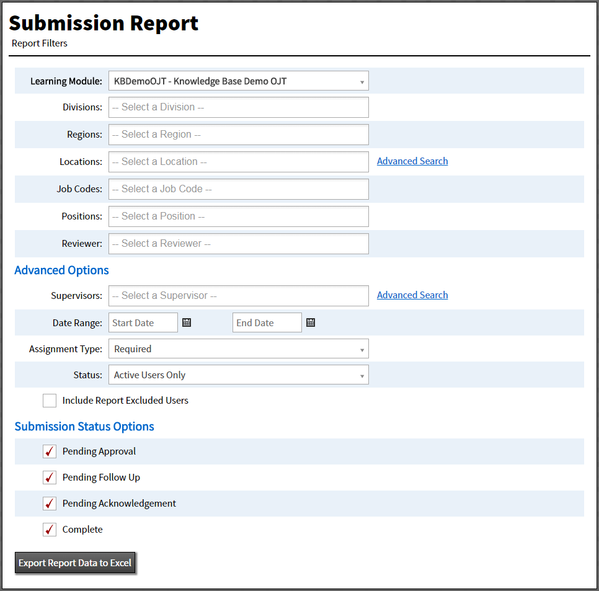Cognition Knowledge Base
Submission Report
A submission report allows you to view user responses to On the Job Training and Self Study module questions. You must select a single learning module to report on. You can optionally filter results according to several criteria. Additionally, you can choose to only report on submissions that are complete or are pending at various stages. When you have chosen the module you wish to report on and set any filters, click 'Export Report Data to Excel'.
It may take a few minutes to prepare the report and larger reports will take longer. When it is ready, you will be prompted to download the report, which will be in .xlsx format.
The report will look similar to the one below. For this example, there is only one submission by one user.
Got feedback? Have a question? Let us know!
Some Cognition features may require additional licensing. If your organization is interested in a feature seen here, please contact Reflection Software for more information.