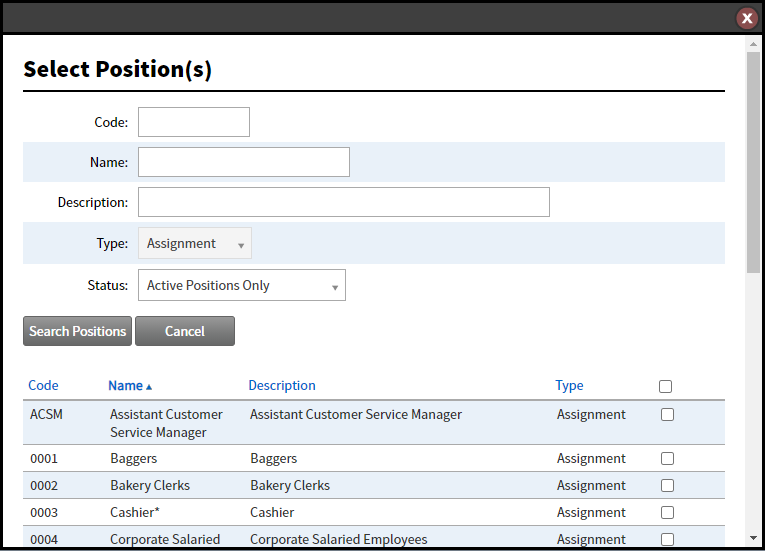A Position Assignment Report generates a summary of modules associated with one or more /wiki/spaces/CKB/pages/448102401. It Also includes information about assignment settings and Effective Date Ranges. The information is this report can be used to understand how and when your Learning Modules are being assigned to users.
To run a Position Assignment Report, start by clicking on the Position Assignment History link under the Positions heading in the Reports menu.
Click Select and use the pop out to select one or more /wiki/spaces/CKB/pages/448102401, then click Generate Report.
This will generate an Excel file with your report data.
Report Output
Position Assignment Reports always contain the following fields:
Days To Complete (Learning Module attribute)
Position Code
Position Name
Module Code
Module Name
Module Type
Duration (Learning Module attribute)
Weight (Learning Module attribute, used to order modules on a students development plan)
Position LM Association Date
Current Effective Date Range Start Date (see Effective Date Range Quick Reference Guide)
Current Effective Date Range End Date
Next Assignment Change (If there is another Effective Date Range set, this column shows the start date)
IsBreak (TRUE / FALSE, if TRUE, then an Assignment Break is set and the module is not currently assigning)