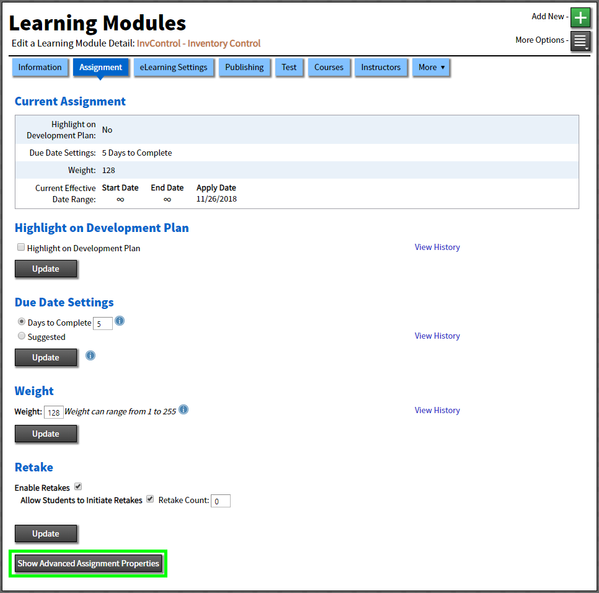Cognition Knowledge Base
Effective Date Range Quick Reference Guide
In addition to Position's filters (on Job Code, Location, etc.), Effective Date Range can be used to limit assignments to certain users by
date. This guide explains how Effective Date Range works. These settings are found in the advanced settings on the Assignment tab of a
Learning Module. By default, Positions use the Learning Module's settings when assigning it. However the settings can be modified for each
Position if necessary.
Effective Date Range Fields
Apply Date - "When do these settings apply?"
This determines when the selected settings will take effect. You can think of this as saying "As of this date...".
Date Range Start and End - "Who gets the assignment?"
The date range determines which users will get the assignment, based on their Inclusion Date (more on Inclusion Date in the next section). Note:
By default Learning Modules are created with an open date range (no start or end date), so Learning Modules will assign to everyone in the
Position by default.
Break Assignment - "Do not assign to anyone."
If you do not want the module to be assigned to any users, then select this option instead of using a date range.
Inclusion Date
When using the date range to determine which users in a Position get an assignment, the system will look at each user’s Inclusion Date. A user's
Inclusion Date needs to be within the currently applied date range for the Learning Module to be assigned to the user automatically.
The Inclusion Date for a user is determined by taking the latest of three dates:
- Hire Date – The user’s Hire Date in the system
- Date in LMS Position – The date the user was filtered into the Position
- Example scenario: The current date range starts on 1/1/2016. A user has a Hire Date in the past before 2016. However, they
recently had a job code change and were filtered into the position after 1/1/2016. The user gets the assignment.
- Example scenario: The current date range starts on 1/1/2016. A user has a Hire Date in the past before 2016. However, they
- Position-Learning Module Association Date – The date the Learning Module was associated with the Position
Example scenario: A user has a hire date years before 2016 and has been in the Position since before 2016. A new module was
recently rolled out with a date range that starts on 1/1/2016. Since the module was associated with the position after 1/1/2016,
the user gets the assignment for that module.
Example Scenarios and Effective Date Range Records
A. "I want to assign this to everyone in the Position, but not until a future date."
| Assignment Break | Start Date | End Date | Apply Date | What this record means... |
|---|---|---|---|---|
| Yes | - | - | (Today's date) | As of today, no users have an assignment. |
| No | ∞ | ∞ | (The 1st of next month) | As of the first of next month, the assigned users are not limited by date range (no start or
|
B. "I want to assign this to all future users in the Position."
| Assignment Break | Start Date | End Date | Apply Date | What this record means... |
|---|---|---|---|---|
| No | (Tomorrow's Date) | ∞ | (Today's Date) | As of today, users with an inclusion date of tomorrow or later will get the assignment:
|
In this example, it is important to make sure the Learning Module is associated with the Position before tomorrow's date, to make sure the
"Position-Learning Module Association Date" does not come into play.
C. "I want to assign this new Learning Module to users with a Hire Date on or after a past date." (Making manual assignments)
In this case, you may think to set the "Start Date" to that past date. However because this is a new Learning Module, the "Position-Learning
Module Association Date" will be today, and that would make the Inclusion Date for all users fall into the date range. Instead we will assign the
Learning Module to all future users and use Group Development Plan Administration to make manual assignments for past users.
| Assignment Break | Start Date | End Date | Apply Date | What this record means... |
|---|---|---|---|---|
| No | (Tomorrow's date) | ∞ | (Today's Date) | As of today, users with an inclusion date of tomorrow or later will get the assignment:
|
Then use rules-based Group DPA to make a manual assignment to users in the Position with a Hire Date from the desired past date through
today's date.
D. "I want to assign this new Learning Module to users with a Hire Date on or after a past date." (Granting exemptions)
This is an alternative solution to example C above. Instead of making manual assignments, we will assign the Learning Module to all users in the
Position, and then use Group Development Plan Administration to grant exemptions.
| Assignment Break | Start Date | End Date | Apply Date | What this record means... |
|---|---|---|---|---|
| No | ∞ | ∞ | (Today's Date) | As of today, the assigned users are not limited by date range (no start or end date). All users in the Position will receive the assignment. |
Then use rules-based Group DPA to exempt users in the Position with a Hire Date before the desired past date.
E. "I want to retire this Learning Module on a future date, but maintain existing assignments after that date."
| Assignment Break | Start Date | End Date | Apply Date | What this record means... |
|---|---|---|---|---|
| No | ∞ | (The end of this month) | (Today's Date) | As of today, users with an inclusion date of the end of the month or earlier will Users with an inclusion date of the 1st of next month or later will not receive the |
Note that with this method, as of the 1st of next month and moving forward, users that had an assignment will maintain their assignment, because
they still fit the date range. Only future users will not receive an assignment.
F. "I want to retire this Learning Module on a future date, and I want all assignments removed on that date."
| Assignment Break | Start Date | End Date | Apply Date | What this record means... |
|---|---|---|---|---|
| No | ∞ | ∞ | (Today's date) | As of today, the assigned users are not limited by date range (no start or end date). All users in the Position will receive the assignment. |
| Yes | - | - | (The 1st of next month) | As of the 1st of next month, no users have an assignment, including past users. |
Note that with this method, as of the 1st of next month and moving forward, all open automatic assignments will be removed, including for past
users. (Any completions will remain in their training history.)
Got feedback? Have a question? Let us know!
Some Cognition features may require additional licensing. If your organization is interested in a feature seen here, please contact Reflection Software for more information.