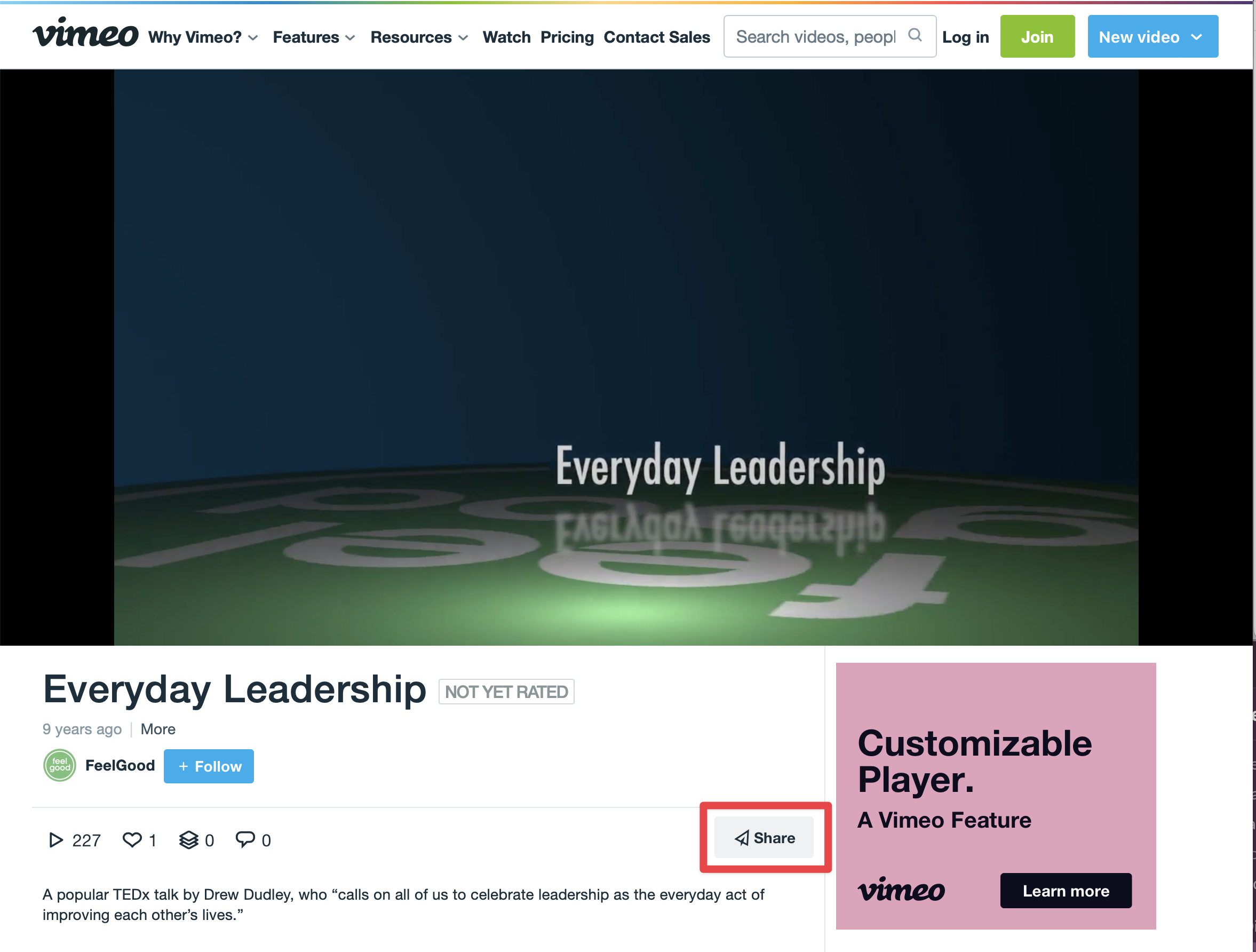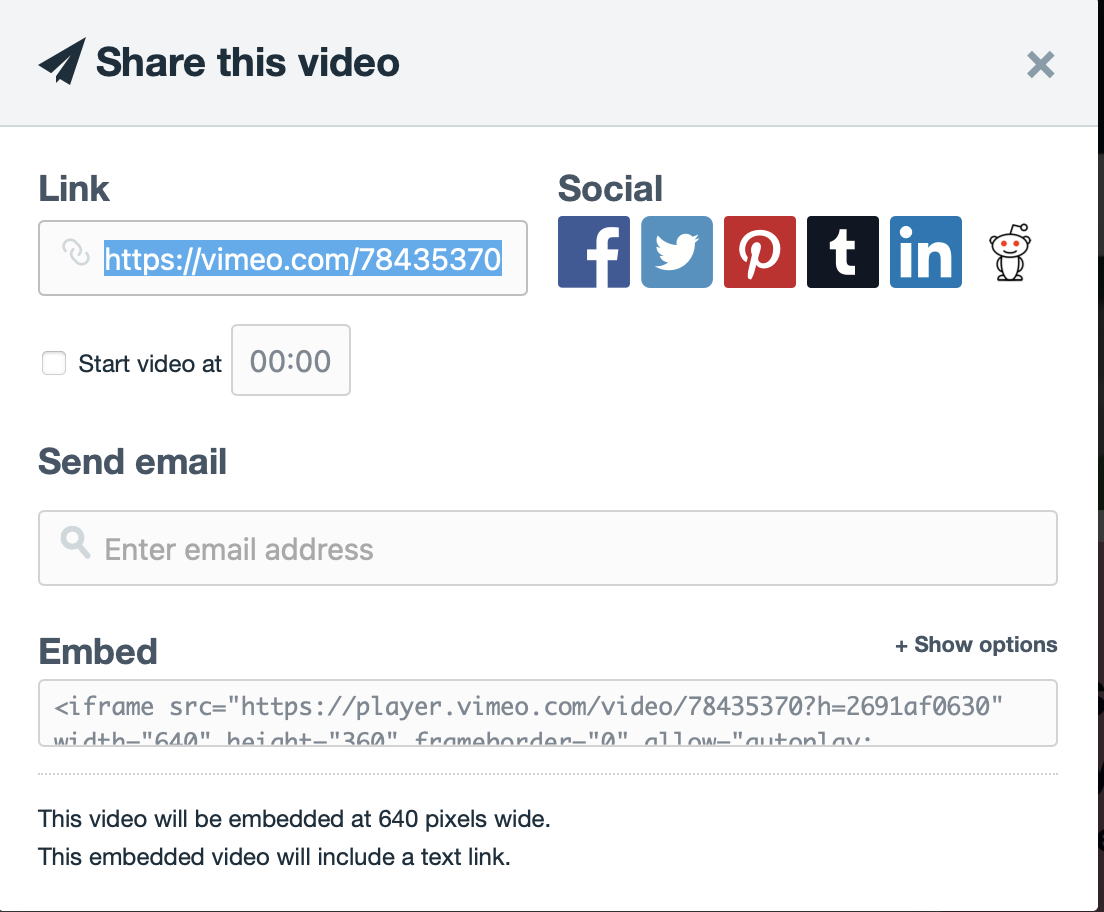...
If you have a video that is set to private, only those who can log in to your Vimeoe Vimeo account can see it. You won’t be able to link to that video in Cognition. You’ll need to change it to an unlisted video first.
...
Search Vimeo for the public video you want to share
Once you make your selection, click the “Share” button
Click on the first link that appears and once it is highlighted, right-click on it and copy the link.
When you click on the link, you will see the option to “Start video at” appear. If you check this setting, you can select a specific timestamp for the video to start playing at.
.
...
How to Timestamp a Vimeo Video Link
Login to your account where you have the video you want timestamped uploaded.
Under your user profile, go to your Videos page and search for the video you want to use. Click on the video to view its details.
Play or scrub to the desired time.
On the top right corner, click on the Link Icon.
...
Click ‘Start at…’ and then copy the link.
When pasting into Cognition, you will have to remove ‘share=copy#’ from the url in order for the video to play properly.
...
How to Retrieve an Unlisted or ‘Hide from Vimeo’ Video Link
...